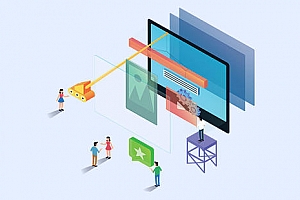dedecms按权重排序不准或BUG的处理方法
dede:list 的方法
1、找到”根目录includearc.listview.class.php”文件。
2、修改代码:在文件第727行处添加按weight排序判断代码(红色部分为新添加代码)。
//排序方式
$ordersql = ”;
if($orderby==”senddate” || $orderby==”id”) {
$ordersql=” ORDER BY arc.id $orderWay”;
}
else if($orderby==”hot” || $orderby==”click”) {
$ordersql = ” ORDER BY arc.click $orderWay”;
}
else if($orderby==”lastpost”) {
$ordersql = ” ORDER BY arc.lastpost $orderWay”;
}
else if($orderby==”weight”) {
$ordersql = ” ORDER BY arc.weight $orderWay”;
}
else {
$ordersql=” ORDER BY arc.sortrank $orderWay”;
}
在第778行处找到此段代码
//如果不用默认的sortrank或id排序,使用联合查询(数据量大时非常缓慢)
if(preg_match(‘/hot|click|lastpost|weight/’, $orderby))
并添加红色部分内容。
4、标签调用:
{dede:list orderby=’weight’ orderway=’asc’}
这样{dede:list}标签就支持了按权重排序的调用,并且动静态状态下测试均成功!
下面是dede:arclist的修改方法
1、在织梦系统中找到以下目录include aglib中的arclist.lib.php文件并打开
大约在74 、75行找到:
// arclist是否需要weight排序,默认为”N”,如果需要排序则设置为”Y”
$isweight = $ctag->GetAtt(‘isweight’);
把这行修改为:
$weight = $ctag->GetAtt(‘weight’);
大约在327行找到,并修改
//文档排序的方式
$ordersql = ”;
if($orderby==’hot’ || $orderby==’click’) $ordersql = ” ORDER BY arc.click $orderWay”;
else if($orderby == ‘sortrank’ || $orderby==’pubdate’) $ordersql = ” ORDER BY arc.sortrank $orderWay”;
else if($orderby == ‘id’) $ordersql = ” ORDER BY arc.id $orderWay”;
else if($orderby == ‘near’) $ordersql = ” ORDER BY ABS(arc.id – “.$arcid.”)”;
else if($orderby == ‘lastpost’) $ordersql = ” ORDER BY arc.lastpost $orderWay”;
else if($orderby == ‘scores’) $ordersql = ” ORDER BY arc.scores $orderWay”;
else if($orderby == ‘rand’) $ordersql = ” ORDER BY rand()”;
else if($orderby == ‘weight’) $ordersql = ” order by arc.weight asc”;//插入这句 从小到大
else $ordersql = ” ORDER BY arc.sortrank $orderWay”;
然后用orderby=’weight’
☉本站提供的源码、模板、软件工具等其他资源,都不包含技术服务,请大家谅解!
pbootcms模板网 » dedecms按权重排序不准或BUG的处理方法